ASUS PadFone Review

In an ever changing environment, hybrid devices have been appearing in all sorts of shapes and sizes. When companies tried to combine the tablet and phone, we’ve seen phones that try to mimic a tablet and tablets that come with phone functionality. There’s no standard formula of converging the 2 together but ASUS has taken a radical approach in offering phone, tablet and “notebook” form factor in a single integrated solution.
The result is the ASUS PadFone which is their next evolution following its success of the ASUS Transformer tablet series. The Eee Pad transformer tablets is probably today’s best example of a seamless tablet + keyboard form factor which started the wave of hybrid tablet designs in the market.
Now let’s get right into this unique 3-in-1 hybrid phone tablet hardware.

The ASUS PadFone consists of 3 main components – the PadFone (phone), The PadFone Station (tablet) and the PadFone Station Dock (Keyboard) which all 3 come in matching dark brown colour that’s similar to the original ASUS Eee Pad Transformer. The brains and operation source comes from the PadFone (phone) itself and the Station (tablet) is a dummy tablet display device which comes with its own battery. So if you’re wondering can you use both separately, the answer is no and you would need the phone in order to use the tablet.
Let’s start with the phone. The Padfone is a 4.3” smart phone which comes with Super AMOLED display that pushes qHD resolution of 960×540 pixels. Internally, it is powered with a dual-core 1.5GHz Qualcomm S4 processor, 1GB of RAM and 16GB of storage which is expandable with micro SD. While most phones today are using micro SIM, the Padfone still uses the standard mini SIM card. Juicing up the phone is a 1,520mAh battery which we expected much more for a phone at this level of hardware and price point.

Externally, the Padfone sleek looking device featuring an all-black front with familiar looking rounded corners. From a distance, the top looks somewhat similar as an iPhone 4/4S but the earpiece with a thin chrome grill sets it apart. You’ll get a front facing VGA camera next to the earpiece. Over at the bottom, there’s a subtle ASUS branding and there’s no physical android navigation buttons present. Just like the Galaxy Nexus, ASUS opt for on-screen buttons instead. Only gripe which we had is the lacking of notification light, a feature that most people would definitely prefer.

The Padfone feels a well built device with metal-like frame surrounding the sides and it comes with a nice back cover. Although the back is made of plastic, it feels up market thanks to its circular patterns like the one found on the Transformer Prime. If you hold it without looking, it does feel as if the phone gets thinner from the top towards the bottom. This is due to the flaking sides which slope downwards, giving the illusion of a thinner device when the device is evenly thick from top to bottom. The phone weighs about 129grams and has a thickness of 9.2mm.

On the right you’ll get a separate +/- volume buttons and over the top there’s a 3.5mm audio jack placed right smack in the middle with the power/wake button placed on the right. Over on the left, you get exposed ports for micro USB and micro HDMI with 3 exposed pins that are used during docking onto the tablet.

Let’s move on to the PadFone Station which is the tablet hardware. The front farcade looks very much identical to the Eee Pad Transformer except for the black frame that surrounds the glass. However holding it, it is noticeably thicker due to the PadFone holder at the back.

In order for the PadFone to work in tablet mode, the phone goes into a dedicated compartment like one would load an old school cassette tape. Pushing the slider lock pops out the padfone bay and the padfone slots right into a slot where the micro USB, micro HDMI and the 3 pins connect. To remove, just open the door at 90 degree angle, and it will pops out the phone from the connector.
The optional keyboard dock which was provided is identical to the ASUS Eee Pad Transformer with a matching matte plastic finish at the back. In case you’re wondering, the original Transformer does fit into the keyboard dock for the PadFone. No surprises that the PadFone station and Keyboard dock design is inherited from the original transformer considering it took ASUS some time to release the PadFone commercially.
Using the Padfone

The biggest highlight is the seamless switching between phone and tablet modes thanks to its Dynamic Display. Imagine playing a video on the phone and you can immediately pop it into the tablet to view it on a bigger screen without interrupting the video playback. The PadFone Station pushes a 1280×800 pixels resolution with its 10.1″ display. This Dynamic Display also works vice versa from Tablet to Phone however it is dependent on the app support and only a handful of them works such as Web Browser and Photo/Video gallery. Thankfully Chrome is supported for Dynamic mode and it is unfortunate that Gmail and YouTube are not supported.
Switching between tablet and phone mode is rather quick and it takes about 3-5 seconds for the display to turn on. If Dynamic mode is not supported, it will show the home screen by default.
Obviously usage for phone and tablet are very much different and it is good that the PadFone separates the 2 experience by having different set of home screens for both modes. For example on the phone you would normally set widgets and shortcuts for messaging while on the tablet, you can have more productivity and movie player apps on the home screens.

While the concept of having separate usage profile is good, the implementation is somewhat inconsistent. For example you can’t set different display sleep times for both tablet and phone. Normally we would set a longer sleep time for tablet but in this case, there’s only 1 sleep time interval setting. In the end, it is either too short for tablet or too long for phone.
The seamless switching between tablet and phone mode is pretty impressive however it doesn’t seem to carry over the Recent Apps for multitasking. For example if you have 4 apps running on phone mode, the moment you switched over to tablet mode, there will be no apps showing when you hit the recent apps button. In most cases, we find that the dynamic switching works to certain extent where it reloads the app instead of continuing the exact session where you left off. This is probably limitation related to screen resolution as both tablet and phone have different environments.
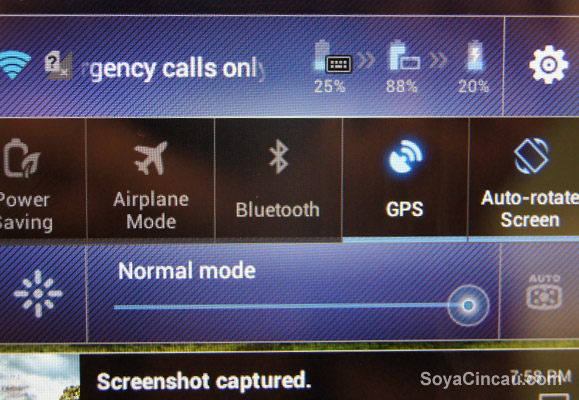
The biggest advantage in this convergence form factor is the ability of just having a single 3G connection without the need of a separate line or activation of personal hotspot from your smart phone. Since there’s only a single brain in the set up, you won’t need to sync your files and everything you’ll need is always ready to use. The inter-charging capabilities of keyboard dock to PadFone Station and to the Padfone itself is a great bonus and helps to keep each devices charged up whenever possible. With a fully charged combo (with keyboard dock), we find ourselves about 65 hours of average use between phone and tablet modes which is perfect for those short overnight business trips. However we can’t say the same for the PadFone standalone, as the 1,520mAh battery struggles to last more than 12 hours in our average use.
Performance wise, the PadFone is quite a performer and it feels silky smooth thanks to its lack of skinning which feels more like a plain vanilla Ice Cream Sandwich Android device. Despite being just a dual-core device, it scores a respectable 7360 in AnTuTu Benchmark and 5677 in Quadrant Standard tests thanks to its 1.5GHz Qualcomm S4 processor.
For those that prefer to scribble notes, there’s also an optional stylus which doubles up as a Bluetooth headset that is sold at RM179. Even without it, you can answer calls via speakerphone on the tablet or you can instantly answer calls by ejecting the PadFone from the docking bay.

In terms of imaging, the PadFone comes with a 8MP camera which unfortunately performs below expectation. In bright outdoor conditions, the camera works fine but it struggles in low light conditions despite its f/2.2 aperture. While the camera shoots video up to HD 1080p, performance tends to with low frames per second and noise as demonstrated in our test video below. In terms of UI, the camera option and settings are very limited for today’s standards.
Sample Photos




Comments
Post a Comment