Review: Skyfire Web Browser for iPhone+Android
http://www.skyfire.com/

Look at the article http://www.skyfire.com/press/blog/68-skyfire-reaches-top-grossing-app-on-iphone-app-store-within-5-hours-sold-out
Skyfire for iPhone has been received with unbelievable enthusiasm. Despite our best attempts and predictions, the demand far exceeds our initial projections.
The user experience was performing well for the first few hours, but as the surge continued, the peak load on our servers and bandwidth caused the video experience to degrade.
Thus we are effectively ‘sold out’ and will temporarily not accept new purchases from the App Store. We are working really hard to increase capacity and will be accepting new purchases from the App Store as soon as we can support it.
We are very grateful for the demand. Within 5 hours, Skyfire for iPhone became the top grossing app, the third highest paid app overall and the top application in the Utilities category. Wow!
Please bear with us as we bring our capacity in line with the incredible demand – stay tuned.
Thanks, Robert.
-------------------------------------------------------------------------------
Apple’s iOS mobile devices will never support Adobe Flash. According to Apple CEO Steve Jobs, all iOS devices will not offer the Adobe Flash Player 10.1, not in even in the near future. This adamant statement means flash-based websites can’t be enjoyed on your iPhone, iPod Touch or iPad Tablet.
The Skyfire iPhone App download costs $2.99. Download Skyfire iPhone App if you want to enjoy websites with flash-videos that does not have HTML 5 versions. Sounds great but most user reviews say it does not work with many flash-videos, only certain ones.
As soon as it was announced I grabbed a copy of Skyfire from the Android Market with my T-Mobile MyTouch 3G (HTC Magic). You should be able to easily find it by searching the Market for "Skyfire". If not or you have a non-"Google Experience" device without the Market, Skyfire has made the Android .apk available for download to your PC at get.skyfire.com or to your handset from m.skyfire.com. Skyfire for Android is available worldwide and supports all devices running Android 1.5 or latter.
Skyfire on Android bears little or no resemblance to SkyFire 1.5 on Windows Mobile or Symbian. Skyfire on those platforms is a server assisted or proxy based browser. Rendering occurs on a Skyfire server and the Skyfire client app is basically a remote access client somewhat like Citrix or VNC that displays a view of the content, including Flash and Silverlight videos and animations, that is actually rendered on the remote server.
Skyfire on Android is a Webkit based direct browser, built on top of the embeddable web browser view that the Android OS exposes to developers. This is similar to a number of other third party browsers for Android like Steel or Dolphin, especially Steel as Skyfire acquired Kobysoft, the company behind Steel in February of this year.
What's different between Steel and Skyfire is that Skyfire recognizes Flash video content on a webpage and lets you view a a copy of it transcoded into a high quality streaming video, most likely H.264, which Android can play naively. Unlike on Symbian and Windows Mobile, Skyfire for Android does not currently support Flash animations, menus or games or any Silverlight content, not even Silverlight videos. Skyfire promises support for Silverlight, WindowsMedia and Quicktime videos soon.
On platforms like Android and the iPhone, I think Skyfire's approach makes a lot of sense. Steve Jobs is right about Flash (although not about the iPhone's alleged openness). It's very resource intensive and currently doesn't work well on any mobile platform. The future of web and mobile web video is with HTML5 using open codecs like Ogg Theora or VP8. In the meantime Skyfire's approach of transcoding Flash video to HTML5 video makes all those hundreds of millions of Flash videos immediately available on mobile.
I was very pleased with Skyfire's video playback on Andoid. It doesn't work on all sites, in particular Hulu which (#FAIL) explicitly blocks Skyfire. Video does work with most of the sites I use frequently including Youtube , QIK, ABC and Vimeo. Using a good fast WiFi connection, all the videos I tried played full screen with a good frame rate and excellent quality. Skyfire dynamically alters video quality to match connection speed so there will be some degradation on less than optimal connections.
For the most part Skyfire on Android works like the native Android browser. Rendering and scrolling seem identical, which makes sense as the same core browser engine is being used. Skyfire did implement its own menu system, which I mostly like although I sorely miss the option to open new windows in the background which was inexplicably removed.
Skyfire's menus are in the form of top and bottom toolbars (image below, left) that pop up when you press the phone's menu key. The top bar has buttons for Back, bookmarks, the carousel style window switcher (image bottom, right), a submenu for changing the browser's user agent and a dropdown offering more menu options. The bottom bar, dubbed "Skybar", includes a button that searches the page for videos, an "Explore" button that suggests similar content from Facebook, Twitter, Digg and StumbleUpon and a "Share" button that exposes installed Android URL sharing providers.
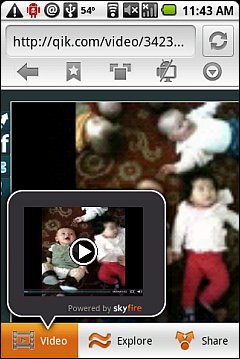
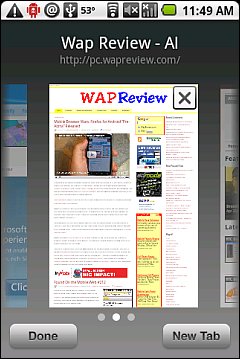
A great feature of Skyfire that is missing in the native browser is the ability to change the browser user agent to impersonate the iPhone or Desktop Safari. Great for those brain dead sites that force you to the desktop or mobile version with no way to switch.
Skyfire is an initial Beta. It's remarkably usable and quite stable for an early release, although I do seem to be seeing more lagging compared to the Android browser, especially in zooming and switching tabs. I've had a few force closes too. The Android browser is not immune to FCs on my rooted phone running an unofficial ROM so I can't really say if Skyfire is any worse in that regard.
To sum it up with some Pros and Cons:
Skyfire Android Pros:
----------------------------------


PhoneArena presents a video hands-on with Skyfire Browser for the Apple iPhone. This is the first browser available for the iPhone to be capable of playing Flash content. As of now, the experience with the app isn’t be most seamless one, but we hope that the developer will improve its product over time.

Look at the article http://www.skyfire.com/press/blog/68-skyfire-reaches-top-grossing-app-on-iphone-app-store-within-5-hours-sold-out
Skyfire for iPhone has been received with unbelievable enthusiasm. Despite our best attempts and predictions, the demand far exceeds our initial projections.
The user experience was performing well for the first few hours, but as the surge continued, the peak load on our servers and bandwidth caused the video experience to degrade.
We are very grateful for the demand. Within 5 hours, Skyfire for iPhone became the top grossing app, the third highest paid app overall and the top application in the Utilities category. Wow!
Please bear with us as we bring our capacity in line with the incredible demand – stay tuned.
Thanks, Robert.
-------------------------------------------------------------------------------
Apple’s iOS mobile devices will never support Adobe Flash. According to Apple CEO Steve Jobs, all iOS devices will not offer the Adobe Flash Player 10.1, not in even in the near future. This adamant statement means flash-based websites can’t be enjoyed on your iPhone, iPod Touch or iPad Tablet.
The Skyfire iPhone App download costs $2.99. Download Skyfire iPhone App if you want to enjoy websites with flash-videos that does not have HTML 5 versions. Sounds great but most user reviews say it does not work with many flash-videos, only certain ones.
-----------------------------------------------------------
Skyfire 2.0 For Android
Less than 24 hours after I chided Skyfire for only offering only a limited closed Alpha of Skyfire for Android, the Skyfire for Android 2.0 Beta was released to all comers. Coincidence, almost certainly but cool nonetheless.
As soon as it was announced I grabbed a copy of Skyfire from the Android Market with my T-Mobile MyTouch 3G (HTC Magic). You should be able to easily find it by searching the Market for "Skyfire". If not or you have a non-"Google Experience" device without the Market, Skyfire has made the Android .apk available for download to your PC at get.skyfire.com or to your handset from m.skyfire.com. Skyfire for Android is available worldwide and supports all devices running Android 1.5 or latter.
Skyfire on Android bears little or no resemblance to SkyFire 1.5 on Windows Mobile or Symbian. Skyfire on those platforms is a server assisted or proxy based browser. Rendering occurs on a Skyfire server and the Skyfire client app is basically a remote access client somewhat like Citrix or VNC that displays a view of the content, including Flash and Silverlight videos and animations, that is actually rendered on the remote server.
Skyfire on Android is a Webkit based direct browser, built on top of the embeddable web browser view that the Android OS exposes to developers. This is similar to a number of other third party browsers for Android like Steel or Dolphin, especially Steel as Skyfire acquired Kobysoft, the company behind Steel in February of this year.
What's different between Steel and Skyfire is that Skyfire recognizes Flash video content on a webpage and lets you view a a copy of it transcoded into a high quality streaming video, most likely H.264, which Android can play naively. Unlike on Symbian and Windows Mobile, Skyfire for Android does not currently support Flash animations, menus or games or any Silverlight content, not even Silverlight videos. Skyfire promises support for Silverlight, WindowsMedia and Quicktime videos soon.
On platforms like Android and the iPhone, I think Skyfire's approach makes a lot of sense. Steve Jobs is right about Flash (although not about the iPhone's alleged openness). It's very resource intensive and currently doesn't work well on any mobile platform. The future of web and mobile web video is with HTML5 using open codecs like Ogg Theora or VP8. In the meantime Skyfire's approach of transcoding Flash video to HTML5 video makes all those hundreds of millions of Flash videos immediately available on mobile.
I was very pleased with Skyfire's video playback on Andoid. It doesn't work on all sites, in particular Hulu which (#FAIL) explicitly blocks Skyfire. Video does work with most of the sites I use frequently including Youtube , QIK, ABC and Vimeo. Using a good fast WiFi connection, all the videos I tried played full screen with a good frame rate and excellent quality. Skyfire dynamically alters video quality to match connection speed so there will be some degradation on less than optimal connections.
For the most part Skyfire on Android works like the native Android browser. Rendering and scrolling seem identical, which makes sense as the same core browser engine is being used. Skyfire did implement its own menu system, which I mostly like although I sorely miss the option to open new windows in the background which was inexplicably removed.
Skyfire's menus are in the form of top and bottom toolbars (image below, left) that pop up when you press the phone's menu key. The top bar has buttons for Back, bookmarks, the carousel style window switcher (image bottom, right), a submenu for changing the browser's user agent and a dropdown offering more menu options. The bottom bar, dubbed "Skybar", includes a button that searches the page for videos, an "Explore" button that suggests similar content from Facebook, Twitter, Digg and StumbleUpon and a "Share" button that exposes installed Android URL sharing providers.
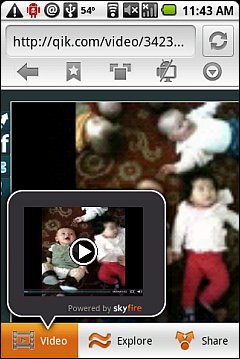
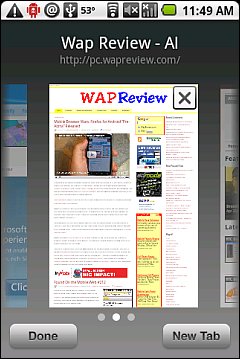
A great feature of Skyfire that is missing in the native browser is the ability to change the browser user agent to impersonate the iPhone or Desktop Safari. Great for those brain dead sites that force you to the desktop or mobile version with no way to switch.
Skyfire is an initial Beta. It's remarkably usable and quite stable for an early release, although I do seem to be seeing more lagging compared to the Android browser, especially in zooming and switching tabs. I've had a few force closes too. The Android browser is not immune to FCs on my rooted phone running an unofficial ROM so I can't really say if Skyfire is any worse in that regard.
To sum it up with some Pros and Cons:
Skyfire Android Pros:
- Flash video support, great video quality
- Same excellent rendering and site compatibly as the Android browser
- Switchable User agent
- Ability to disable screen back-light timeout when watching video
- "Explore" - related content feature
- Can't open new windows (tabs) in the background
- Sluggishness zooming and switching Windows
----------------------------------

PhoneArena presents a video hands-on with Skyfire Browser for the Apple iPhone. This is the first browser available for the iPhone to be capable of playing Flash content. As of now, the experience with the app isn’t be most seamless one, but we hope that the developer will improve its product over time.




Comments
Post a Comment